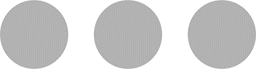Photo Credit: William Iven from Pixabay
Estimated Reading Time: 4m0s
Introduction
Ever searched for something particularly specific on Google? Ever wondered why you periodically need to scroll through results every now and again to find what you are looking for? With these tips, you will no longer struggle to find what you are looking for.
10 Tips to Search Google Efficiently
1. KISS (Keep It Simple Silly)
Probably the most efficient way to search Google is to keep your search terms as simple as possible. Consider using the word nearby to search for a place near where you currently are.
Don’t: what is the nearest restaurant to me?
Do: restaurant near me
Google will take the word nearby, look up your location and list all businesses classified as a restaurant near your location. The less but more specific the search terms, the more targeted your results will be.
2. Quotation Marks
Looking for an exact word but the search results just don’t give you results with that word? Use quotation marks to search for an exact word or an exact phrase.
i.e. wooden bench “pine wood” to make sure wood is pine wood and Google doesn’t search for pine and wood separately but as a whole.
3. Minus/hyphen (-) to exclude
Let’s say you are looking for a word that is used in different industries and you know that the other industry will probably have more search results, it is possible to exclude a word certain words to narrow your search.
For example, use polo -volkswagen to search for the word polo without getting results of a Volkswagen Polo car.
4. Colon
Definition (define: <word>)
Most web browsers have Google Search built into its search bar, which eliminates the need to type www.google.com and then use the search bar there. Thus, it’s easier to type define: tranquil to find the definition of the word tranquil than to go to a dictionary’s website and search for it there.
Website (website: <word>)
If you need information from a specific website, use the word site and a colon with the specific words you are looking for.
i.e. site:apple.com macbook pro
Educational researchers, use site:edu to look for articles on educational institutions’s websites.
Related (related: <website>)
Looking for a website that is similar to another website? Use related: <website> to find it.
i.e. related: www.cnn.com
Filetype (filetype: <extention>)
Sometimes you will look for a document to work with. Take a calendar for example. If you need an empty template of a calendar in Microsoft Excel, use 2020 calendar template filetype:xlsx to find a calendar for 2020 in an Excel spreadsheet.
5. Don’t Bias Your Search
Try to not tell Google the answer you are looking for. i.e. if you are trying to find out in what year the Twin Towers fell, don’t search for year twin towers fell 2002. Google will probably look for websites that have the date when the Twin Towers fell as 2002. Rather look for it without the date.
6. Start With Less
Gradually increase the number of words when searching for something specific.
First time: fix broken chair
Second time: fix broken chair leg
Third time: fix broken chair leg glue
7. Search Ranges
To look for a product to buy within a set price range, use .. to tell Google to search between the range you specified.
For example, search for iphone cover R99..R300 to make sure results show iPhone covers for sale in the R99 to R300 range
8. Comparison
Use vs to search for comparisons between words, products, items etc.
i.e. iphone 11 pro vs samsung galaxy s10
9. Tracking a Package
This one is rather self-explanatory. To track a package from a courier company, type the name of the company and your tracking number.
Note: tracking depends on the courier company’s tracking and website abilities
10. Don’t Know the Words?
So you heard this captivating song but you can’t remember a word in a sentence. No problem. The * will save you.
For example, it’s like you’re always * in second gear
Google will look for it’s like you’re always and in second gear with a word in between and get you your song.
Closing
These are just a few tips to use Google search to it’s fullest. I hope you will be able to have quick and efficient searches on Google from now on.

Top 10 Google Searches from Around the Globe
Have a look at what the world searched for the most on Google in 2019.