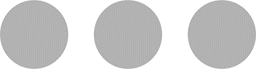Photo Credit: Blue
The boom of live streaming, vlogging and podcasting opened up a new market for affordable streaming technology. Read my article on Logitech’s StreamCam to see how affordable and easy Logitech made it to stream and record directly on your computer.
Yeti X USB Microphone Capsules
Blue developed the Yeti X USB microphone for more than one purpose. The design features four condenser capsules that will be utilised according to your needs. To find out more about a condenser mic works, read this. The capsules are arranged to offer you the best sound pickup in and can be used in multiple scenarios.
Bi-directional or Figure-8 can be used in an interview with participants sitting on opposite sides of the mic.

For conference calls, it can be set to omnidirectional to pick up sounds from all directions.
Stereo mode will activate all mics but will use the cardioid pickup pattern as the main pattern. You can use this if you want realistic ambient sounds to feature in your recording.
Cardioid is the mode most users will utilise, as it is directional and focus directly to one side. This mode can be used for podcasting and recording.

The Yeti X also focusses on live streaming games.

If you are interested, read more on the specifics of microphone directionality here.
Effects
When using the Yeti X USB Microphone with the Blue VO!CE audio software, you are spoiled with an array of vocal effects to enhance the mood you want to create. These effects include vintage, warm, classic radio, crisp, modern as well as an option to create your own personalised effect.
LED and Smart Knob
On the one side is the Yeti X’s Smart knob that has different modes which you can customise to suit your needs.

Volume
It can be set to adjust the gain of the microphone or to change your headphone levels. When you choose a setting, the corresponding light, either a microphone or headphone, lights up just below the knob.
Mute
When you press the button, it will instantly mute or unmute the Yeti X USB Microphone. When muted, a ring on the knob will light up red to show it’s muted and when unmuted the ring light will turn green. It could be useful when you want to create a visual marker in the audio waveform to easily spot it during editing.
Meter
The last single setting will be especially useful when out and about and you can’t always monitor the levels on the computer screen. The lights around the knob become a meter that shows the input volume of the mic. It goes from green to yellow to red.
Blend
This one is a bit more complicated. You have the ability to control the mic volume and the headphones at the same time. If you have the need to change the volumes simultaneously, they give you this option. The tricky part is getting the perfect balance between mic gain and headphone levels. If you can think of a scenario you would use it in, let me know in the comments.
LED Customisation
You also have the ability to customise the LED colour to your preference. This can only be done with the Logitech G Hub software, available here.
Accessories
Blue has two mounting options other than the stand included in the box.
The first is a boom arm to attach to your desk and hang the mic from. Especially useful in a fixed studio where desk space is limited
Secondly, a shock mount to, you guessed it, absorb vibrations and ensure a clean and drone-free recording.
Compatibility
Mic Itself
To be able to use this microphone, you will need Windows 7 or newer, macOS 10.10 or newer and a USB 1.1 or newer port on your computer.
Logitech G Hub
To get the most out of the Yeti X USB Microphone, you need to install the Logitech G Hub software which is compatible with Windows 7 (64-bit) or newer, and macOS 10.11 or newer. The only drawback using this software on macOS is that surround sound output is not supported on this platform, but this is only a concern if you are using 7.1 surround headsets from Logitech.
In The Box
Inside the box, you will find the Yeti X USB mic, the standard desktop mic stand, a 2m cable with a USB connection and a quick start guide.
Price
The Blue Yeti X is available on its website and Amazon.com. Also available on Bestbuy.com for users in Canada, Mexico and the United States.
It will cost you $169.99 or roughly R2,526.73*.
*- Exchange rate from Investing.com as on 17 February 2020 at 08:43
*- Exclude import and other taxes.
Closing
Whether you do gaming live streams, podcasts or need to record voice-overs, the Blue Yeti X will definitely be a good choice when looking for usability and ease of use. Look out for some reviews and thoughts by current customers.