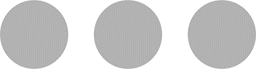Photo Credit: Maret Hosemann from Pixabay
Estimated Reading Time: 1m 15s
Tight on data? Wish all those voice notes would just stop downloading on its own? That wish will soon come true.
Low Data Mode on Whatsapp
WhatsApp will help you save data when version 2.20.10.23 is released for iOS 13. Previously, the Low Data Usage option that was only available for WhatsApp calling, will now be integrated within the app itself.
The option will evidently inhibit auto-downloading of voice messages when your iPhone is not connected to WiFi. It will also stop all other media from auto-downloading even if separate settings have been enabled for each media type.
iOS 13 has a Low Data Mode built-in and since WhatsApp is “fully compatible” with iOS 13, it will be enabled when Low Data Mode on the iPhone is enabled in iOS 13’s settings.
How to Enable Low Data Mode in iOS 13
To enable Low Data Mode on iPhone, simply go to:
- Settings
- Mobile Data
- Mobile Data Options
- Low Data Mode
Closing
Look out for the update on the Apple App Store to start saving that valuable data soon.