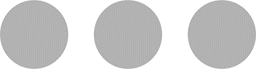With countries in lockdown and social contact limited, businesses resorted to online meetings. Immediately, you think of Zoom, right? While Zoom is struggling with security and privacy issues, and user accounts being leaked on the dark web, I rediscovered a great alternative to Zoom, that has been around for years.
Skype’s Meet Now, Your Alternative to Zoom
Recently, Skype increased the number of people that can be hosted per meeting to 50, making it a viable contender for online meetings.
Skype Features
There is a long list of features on the free tier, some of which you will probably never use, but I will list the most useful and important ones.
View
It features a gird view or Speaker View, and the chat can be on-screen or hidden, depending on whether your meeting is solely spoken word or makes use of questions in the chat.
Unfortunately, Skype doesn’t have a “raise your hand” feature to let the presenter know that you want a turn to speak or ask a question. I think they will incorporate it soon enough though, to really make this the best alternative to Zoom.
When you select one person to view full screen, the rest appear in thumbnails. Audio and video quality are HD and you are also able to call phones using Skype credits.
You can blur your background to isolate you from a possible busy background. This feature uses software to try and determine the fore- and background so don’t expect a bokeh effect as you see on professional photographs.
Recording
An important feature needed in business is the ability to have everything said in a meeting on record. Skype allows you to record meetings and it is saved in the chat on Skype’s servers, which makes is a great alternative to Zoom. It will only be available there for 30 days.
To keep the meeting, you will have to save it to your device and backup it yourself. On the desktop, you can hover on the video inside the chat, click on “More Options” and “Save as…”. On mobile, also in the chat, tap and hold the video and tap “Save” to save the video to your device.
Recording the whole meeting makes Skype a worthy alternative to Zoom. Most companies flock to Zoom because of this feature, but Skype neatly added it to it’s feature list.
Screen Sharing
Only a small number of video conference services allow screen sharing on their free package while some enabled it only for the time the corona virus is locking us in our homes.
Screen sharing is important when a presentation or live preview needs to be done to provide training. Skype is generous enough to give it for free.
Account
Skype went with “No sign ups” and “No downloads” to host a conference call. Meetings also don’t expire so you can schedule meetings beforehand and users can join at any time during the meeting as well.
To create a meeting, you simply have to click on “Create a free meeting” on their website and send that link to the participants through copying the link or use Outlook Mail or Gmail directly.
If you have Skype installed on your computer, it will launch the program and start the video conference. If you don’t have the software installed, you should only use Google Chrome or, sorry for uttering these painful words, Microsoft Edge.
On mobile devices, you need to download or update to the latest Skype App to be able to join. Some features on mobile are limited due to the small screen.
Closing
Now, I’m not saying Zoom should be thrown away completely, but I do recommend staying away from it for the time being, until their security and privacy issues have been dealt with.
Please leave me your comments on which service you use and how it compares to Skype. Also, if I missed something on Skype, please correct me and let me know if there is something I need to explain in more detail.
Interesting Read

Use Your Tech to Fight COVID-19
Want to help during this difficult time? Donate your tech to fight COVID-19.