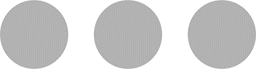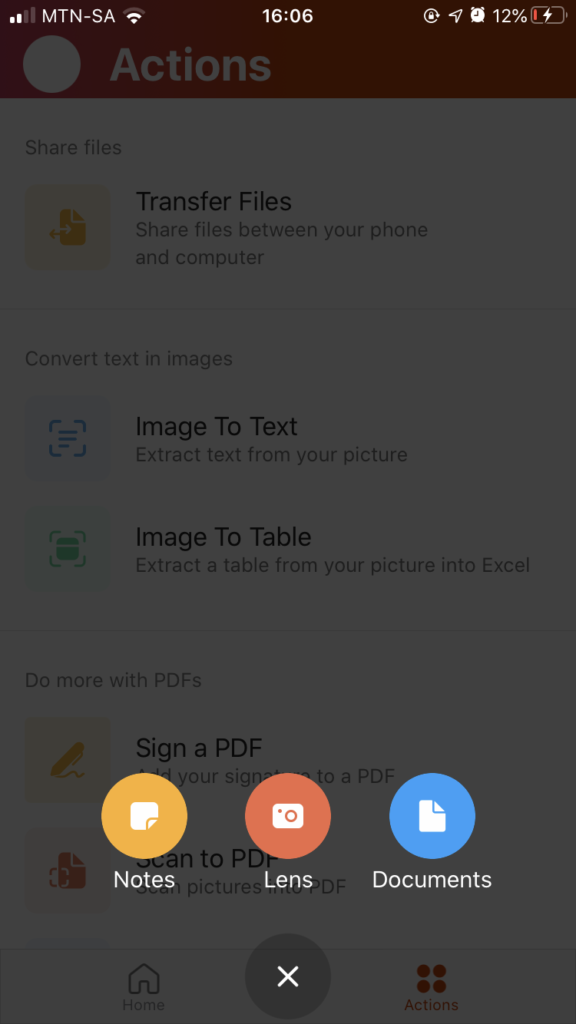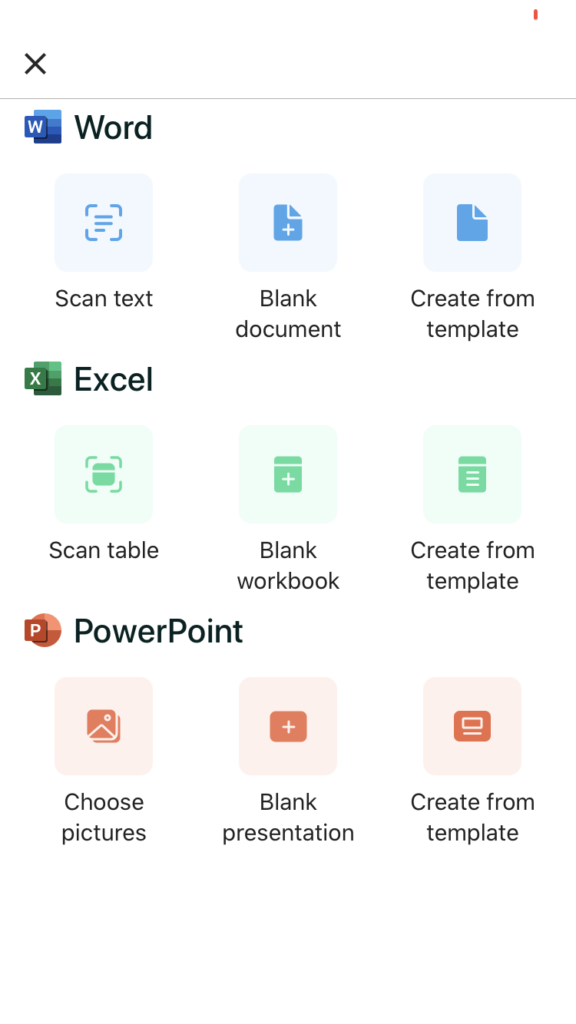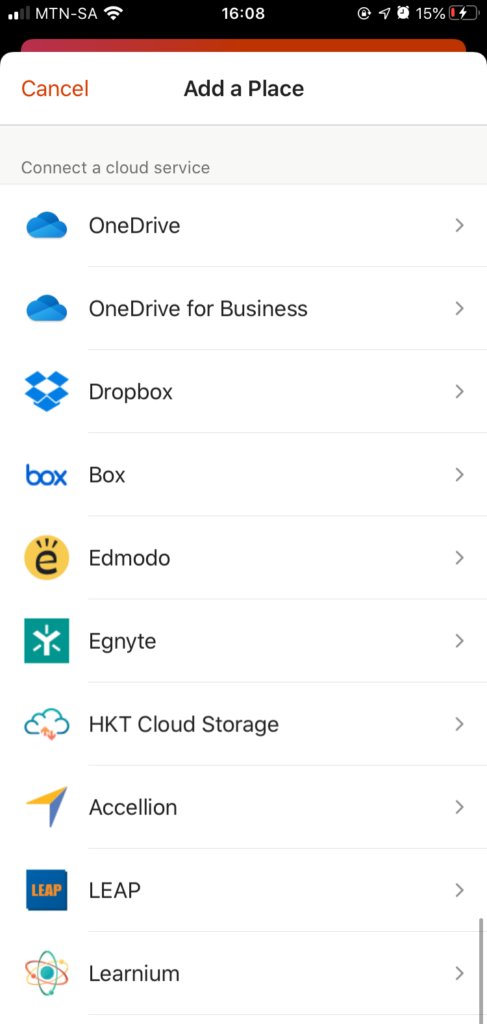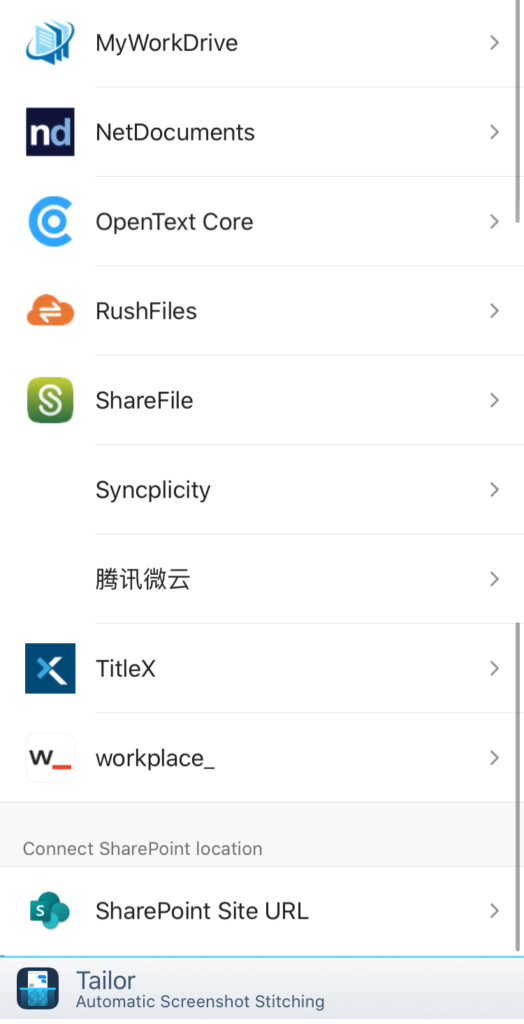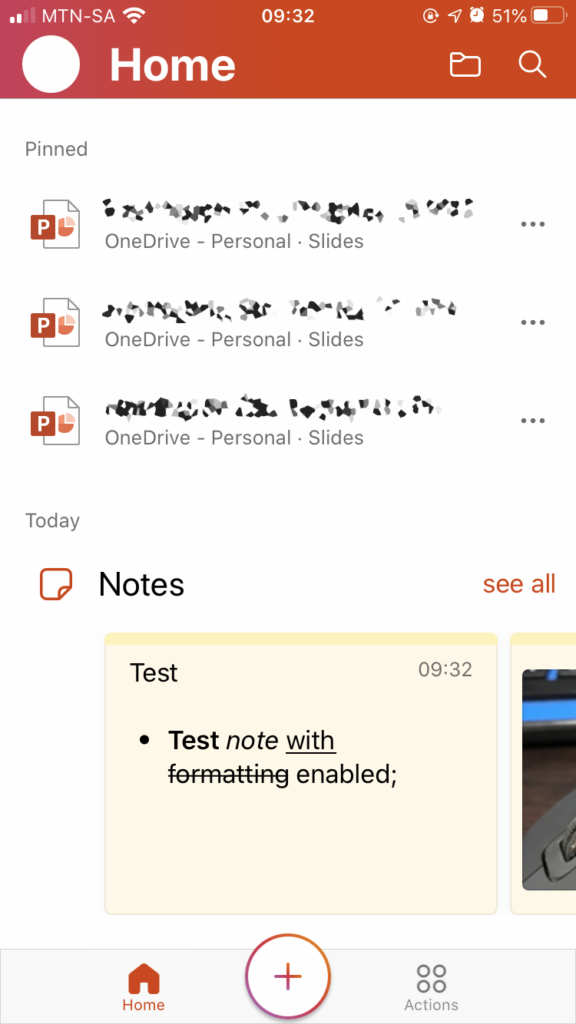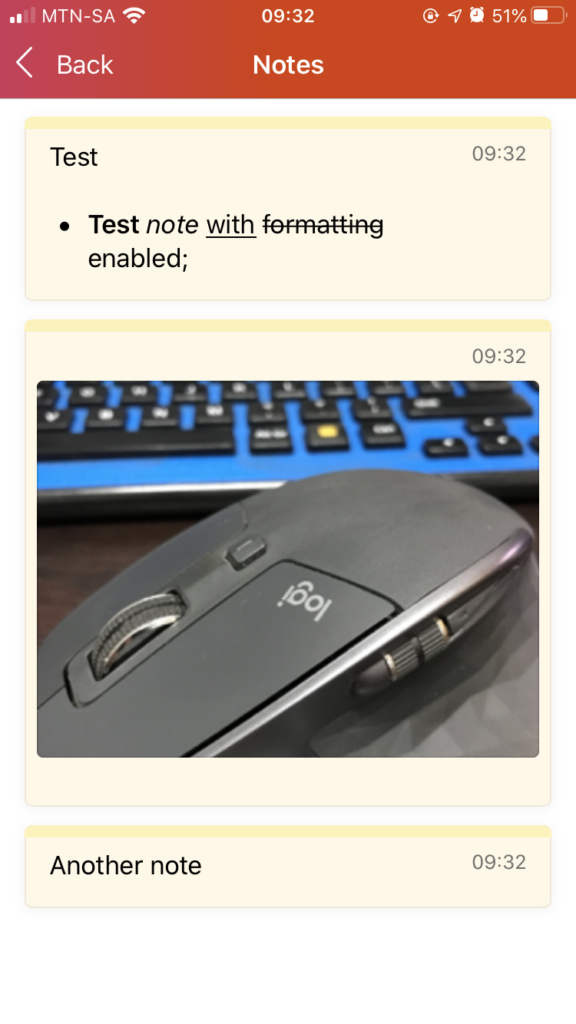Photo Credit: Microsoft
Microsoft made it easier for us to use Word, Excel and PowerPoint with their new Office app. Yes, singular, because it’s one app integrating the three most used Office apps in one single app, focused on mobile usability.

The New Office App’s Features
By combining the most used apps into one, Microsoft made it easier to edit multiple documents and switch between them. When opening the app you are greeted with the home screen that shows your pinned files as well as the most recent files you worked on.
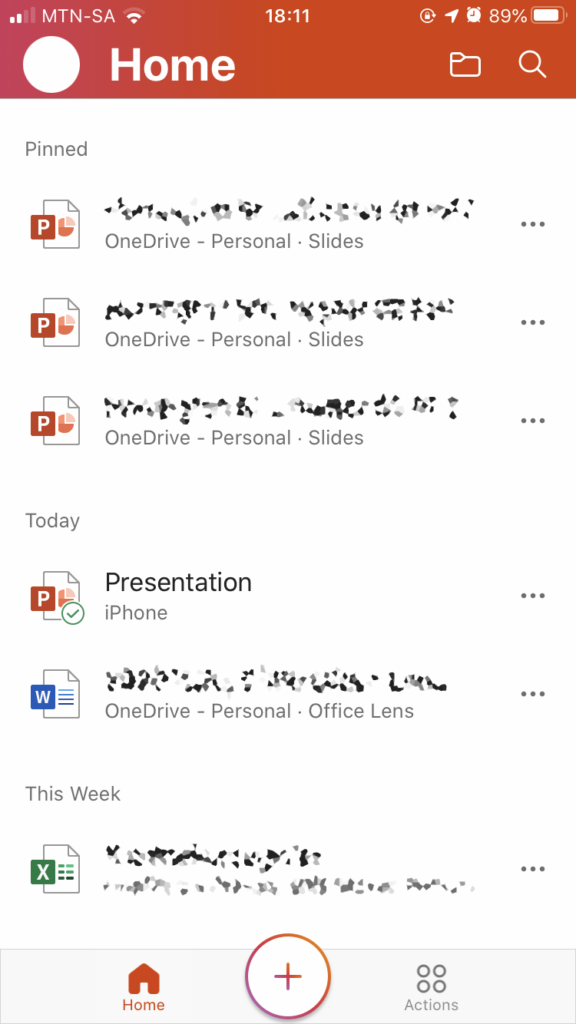
It also shows the file path to a cloud service or locally on your device.
Create New
From the home screen, it is possible to create new notes, Word, Excel or PowerPoint documents or scan a document, by tapping on the + at the bottom in the middle of the screen.
Word
As you can see, it is possible to create a new Word document straight from scanning another document using the Office Lens feature, built into the new Office app. You can also create a blank document or work from a template.
Excel
Also using Office Lens, you can create a new Excel spreadsheet by scanning a table and importing the text. Like with Word, it is possible to create a blank workbook or start by using a template.
PowerPoint
It is not possible to use Office Lens with the creation of a new PowerPoint presentation, but you can start by choosing pictures from your photo library. Each picture is added to a new slide in a media section on the slide.
There is a limit of ten pictures with this option but you can, of course, add more slides and images once the document is created from the first ten pictures.
Oh and guess what? With PowerPoint too you are able to create a blank document or begin one from a template. Who would have thought?
Scanning Documents
The app also includes Microsoft Lens which is a document scanner that either captures a photo or uses one from your photo library. Having Office Lens in the new Office app, you now have the ability to scan or import and do basic editing on an image and import it, as a scanned document, directly into a document you are working on.
You also have the option to use Office Lens’s OCR (Optical Character Recognition) function to import text from a scanned PDF to Word and edit, seconds after it was scanned.
Cloud Services
Several cloud services are supported in the app. iCloud, Dropbox, Google Drive and Box are mentioned as they are the most popular. See the screenshot below for the full list.
The full list for screen readers: One Drive, One Drive for Business, Dropbox, Box, Edmodo, Egnyte, HKT Cloud Storage, Accellion, Leap, Learnium, My Work Drive, Net Documents, Open Text Core, Rush Files, Share File, Syncplicity, Title X, workplace and Microsoft Share Point.
Notes
Taking notes can be really helpful when you have an idea on the run and want to take a quick note to make sure you don’t let it slip through the cracks. The notes editor includes basic formatting options such as bold, italic, underline, strikethrough and bullets.
It also gives you the ability to add pictures by either taking it with your phone camera or adding it from your camera roll.
Other Features
As you can see, the new Office app is extremely focused on PDF’s. More PDF features included in the Actions tab comprise of exporting your file to PDF and signing a PDF on your device using your finger, the Apple Pencil or a stylus.
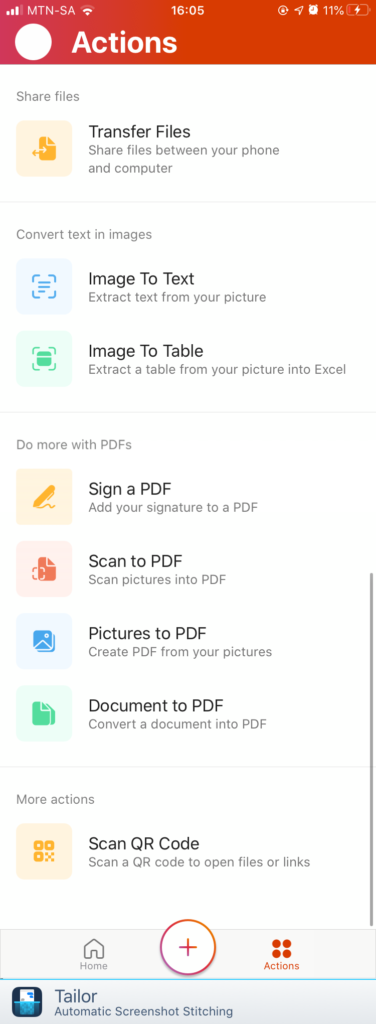
With Office Lens, you are able to scan a picture with your camera and export it directly to PDF using the Scan to PDF option and you are also able to create a PDF file from an image in your camera roll by tapping on Pictures to PDF. These files will either be saved locally on your device or to the cloud location of your choice.
It will be useful if you need to scan and email or upload a file quickly. You can later import that file(s) into a Word document or PowerPoint presentation.
Lastly, Office mobile gives you the option to scan a QR code to open links or files as well as the option to transfer files between your devices which includes Mac.
Size
By combining the three apps into one, you save around 454MB if you tally the three apps separately. Word and Excel are both around 282MB and PowerPoint around 270MB which totals at around 834MB.
The new Office app has a size of around 360MB on iOS on an iPhone 7 but may vary on other iPhones or iPads running iOS or iPadOS.
The file size on Android varies for each device, but will probably be in the same range.
Download
The new office app is available to download on iOS, iPadOS as well as on Google Play. Follow the links below to download it


Tailor App
You probably saw some of my screenshots are longer than usual. I used an app called Tailor to automatically stitch screenshots together effortlessly to make one long one. Download Tailor from the Apple App Store here and read more about it on its website.
The only downside to the free version is the watermark strip at the bottom of each stitched screenshot and ads. You can remove those with an in-app purchase of $2.99 or R49.99.
Disclaimer: Tailor doesn’t pay me to talk about the app, nor was there any sponsorship involved. I mentioned it as a tip for you to use.
Closing
By combining the three most used Microsoft Office apps into one, the new Office app makes it easier to jump between files and digitalise documents to use in your documents. Share your thoughts about the app in the comments as well as your experience once you’ve had a chance to work with it.
Another Interesting Read

Information on the price changes for Microsoft Office 365 as well as an amazing initiative launched to help the youth.
Photo Credit: Unknown [Public domain]