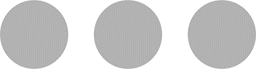Photo Credit: Logitech
*Updated
From blogging to vlogging to streaming. As internet accessibility and CMS platforms became more user-friendly, the internet exploded with a community of new content creators, bloggers and vloggers. Now it’s streaming’s turn. Logitech saw the need for a webcam that could ease this process for streamers but didn’t forget about the rest.
#Review: @Logitech #StreamCam is designed with content creators in mind https://t.co/bXRbgG4j3K pic.twitter.com/SOy0Wwyjfg
— AppleInsider (@appleinsider) February 11, 2020
Video
The main thing a streamer looks for is quality. The StreamCam can stream in 1080p Full HD at a slick 60fps with vibrant colours.
Resolution and Framerate
The following resolutions and framerates are supported:
- Resolutions: 1920×1080, 1280×720, 960×540, 848×480, 640×360, 320×240.
- Framerates: MJPEG: 60 fps, 30 fps, 24 fps, 20 fps, 15 fps, 10 fps, 7.5 fps, 5 fps and YUY2, NV12: 30 fps, 24 fps, 20 fps, 15 fps, 10 fps, 7.5 fps, 5 fps
Lens
The lens is made of glass, has a focal length of 3.7mm and a f/2 aperture to give you nice background blur. It also has a 78 degrees diagonal field of view.
Logitech also included vertical 9:16 video capture. This is a welcome feature to create content for Instagram and Facebook to play in its timelines, as most users browse their timelines with their phones in the portrait orientation.
– Not sure whether you can live stream vertically, but it looks like only recording is available in vertical mode.
Image Stabilisation
Another needed feature is reducing vibration. Electronic stabilisation takes care of that problem but with its price tag, optical stabilisation would have been a better fit. It would also eliminate the need to have Logitech software installed to render it usable.
Logitech Capture is required to use vertical capturing and image stabilisation. Read all about and download it here.
Smart Features
Automation is key in live video when you are running solo. There is no one to help with setting exposure and focus. Logitech took care of that with smart exposure and smart auto-focus.
By harnessing the power of AI, the StreamCam will look for and track your face and keep it focused and well lit in different lighting environments. It can focus from as close as 10cm up to an infinite distance.
Again, to use these smart features, Logitech Capture is required.
Mounting
It has flexible mounting possibilities. The monitor mount will be perfect for users who will only use only one StreamCam while sitting at their desk reading from or working their screen.
Those who will use a multi-cam setup will utilise the tripod mount and fix it to mini or even standard tripods.
Share Your Passion with Logitech
Announcing #StreamCam and our newest version of #LogitechCapture — together with @bluemicrophones #YetiX, amplify your streaming setup and create content with confidence. ?️ Learn more: https://t.co/a1dWYHAuvk pic.twitter.com/NM4yCOIEv8
— Logitech (@Logitech) February 11, 2020
Connection
You would think that Apple had something to do with this decision. The StreamCam has a USB-C connector which is slowly becoming the standard connection in the tech industry. With its dependable connection that ensures fast speeds, it was the obvious choice.
Compatibility and Other Features
The Logitech StreamCam is compatible with macOS 10.14 and newer as well as with Microsoft Windows 10. Refer to this document to see Logitech’s recommended specifications.
More features include Smart auto-framing which will keep your face framed in the centre as well as great sounding audio with two built-in microphones facing toward you.
Official platforms supported by the StreamCam include Streamlabs, Open Broadcaster Software and XSplit which can ease your streaming experience on YouTube, Twitch and other streaming platforms.
Another nice feature is a white LED shining when you are live, using Logitech Capture.
Inside the Box
You will get the StreamCam with a 5ft or 1.5m cable with a USB 3.1 Gen 1 Type-C connector as well as both the monitor and tripod mounts. User documentation is a given and then you will be spoiled with a 3-month premium license from XSplit which provides broadcasting and recording capabilities.
Pricing and Colours
Coming in at $169.99 or R2,523.33* it is not a bank breaker for anyone thinking of starting a YouTube or live stream channel. The price includes the 3-month subscription to XSplit which will get you started learning the tricks of the trade. Have a look at their announcement post and buy it from their website over here.
It is available in White and Graphite. Which one will you get? Share your answer and other thoughts in die comments below.
*- Exchange rate from Investing.com as on 13 February 2020 at 15:24
Keep visiting techTography for another must-have streaming device.