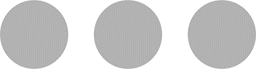Photo Credit: Logitech
Now that we’ve talked about the MX Master 3 mouse, let’s see what the first keyboard in the Master Series has to show.
The Who
Marketed specifically for professionals, Logitech says the MX Keys is designed for the creative crowd and engineered for coders.
The Keyboard
Being in the peripherals industry for decades now, Logitech knows what it takes to engineer a keyboard with Perfect Stroke keys to make sure each keystroke you make is accurate and with that, feels natural.
The Keys
The keys are square or rectangular and sunken in the middle where your fingers will touch the keys. Your fingertips will fall into the key as of it belongs there. The keys are covered in a matte coating to ensure smooth movement between keys while you are typing.

With the outstanding stability of each key, noise levels are kept to a minimum and each keystroke feels responsive.
It has a full numeric keypad and some of the bottom keys share Mac and Windows control key names such one key that doubles as Cmd for Mac and Alt for Windows. Just above the Insert, Home and Page Up keys are the 1, 2, and 3 to effortlessly switch between your different devices.
In the top row, the function keys share your normal F-keys as well as support to adjust a Mac’s screen brightness, volume, skip forward and backwards, play and pause and task switcher. It also has keys to increase or decrease the MX Master Key’s illumination.
The Lighting
With proximity sensors built into the keyboard, it will determine whether your hands are on the keyboard and switch on the backlights as soon as you get close. The moment you leave your desk, the backlights will fade to dark and make sure the battery lasts longer. You can choose to have the backlights adjust automatically according to the ambient lighting or set it by hand.
The Design
Constructed using one metal plate, the MX Keys is exceptionally stable and has 5 rubber feet to ensure it not sliding up and down your workspace.
The Flow
The MX Keys, as does the MX Master 3, supports Logitech Flow. The keyboard works on the computer where the MX Master 3 is currently active. Read all about how impressively Logitech’s Flow works, in my article about the MX Master 3.

The Battery
Unlike the 70 days you get with the MX Master 3, the MX Keys will give you only 10 days on a full charge but up to 5 months with its backlights switched off and with average usage. These figures are estimates and depend on your usage and setup.
USB-C is used for charging. This can be very useful when you travel because you will only need to pack one USB-C cable to charge both your MX Keys and MX Master 3.
The Software
Download Logitech Options to get the most out of this amazing piece of hardware.
The Compatibility
With so many computer options these days, you need to make sure the devices you buy are compatible with your workstation. To have the MX Keys work on your workstation, you will need to have either a Mac, Windows or Linux operating system. It is also compatible with mobile platforms iOS and Android.
Note about Linux: “Sensor, wheel, and buttons will be supported without adding additional drivers in most popular Linux distributions.”
USB Receiver
To use the MX Keys with the USB Nano Receiver, you need to have macOS 10.11 or later, Windows 7 or later, Linux or Android 6 or later.
The range for this keyboard is about 10m with a direct line of sight.
Bluetooth
The device you want to connect to will need to have Bluetooth low energy technology for the MX Keys to function.
A Bluetooth connection requires macOS 10.12 or later, Windows 8 or later, iOS 9 or later, Android 6 or later and I’m sure it will also work on iPadOS, but I can’t confirm it at the writing of this post.
The Package
Inside the box, you will get the MX Keys keyboard, a Unifying USB Nano receiver, a USB-A to USB-C cable and user documentation.
The Pricing
The MX Keys is also not yet available in South Africa but can be bought on Logitech’s site for $99.99 (R1,461.17*) as well as on Amazon. As with the MX Master 3, pricing for South Africa will probably be around R1,700 to R1,900, but I can’t say for sure.
*- Exchange Rate from Investing.com as on 29 January 2020 at 16:45
*- Pricing excludes import and other taxes
The Closing
Whether you are a coder, working professional or casual user, the MX Keys will be a stunning and very effective addition to your workstation.
Look out for another surprise tomorrow evening.