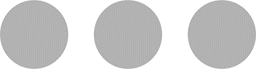Photo Credit: rawpixel.com
Privacy was and is still a buzzword in the tech world the last few years. In iOS 13.3.1, Apple addresses an issue that led to possible privacy issues.
Reason for Big Change
It has come to Apple’s attention that software issues allowed the entire iPhone 11 series to keep tracking your location even with location services deactivated.
The Update
When users with iPhones released in 2019 and newer update to iOS 13.3.1, it will include a new switch which will disable the U1 Ultra Wide-Band chip (UWB chip).
The UWB chip is responsible for the transmission of data at short range. For instance, it will promote AirDrop. There are also rumours that the chip will be used for tracking tags in close range, for instance, to track AirPods or even a key holder – and other non-Apple devices – that doesn’t have its own internet connection.
How to Turn Off the U1 Chip
To switch off the U1 chip completely, head over to:
- Settings
- Privacy
- Location Services
- System Services
- Network & Wireless switch
When you disable the U1 chip, a message will appear, telling you that switching off Network & Wireless location services, will possibly affect the performance of WiFi, Bluetooth and Ultra Wideband.
Closing
If you are conscious about your privacy and your location, this update will give you solid peace of mind about your iPhone and your privacy.