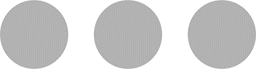Sending attachments from an iOS device was difficult a few years back. Then, cloud storage options like Google Drive and Microsoft’s One Drive became more accessible and affordable. Apple joined cloud storage a bit later and released their Files app to manage iCloud and a range of other cloud storage services all in one place. Gmail will soon support importing attachments directly from Files.
How Will it Work
To add a file from Files, you will need to tap the paperclip in the top right corner of the screen. The current Gmail app slides a window up from the bottom of the screen showing your camera roll and a section called Recent attachments.
Attachments will replace Recent attachments and the first icon in this new list will be a folder, linking you directly to the Files app on your iOS device.
*- Not stated officially, but this new feature should look and behave the same on iPad Pros and iPads running iPadOS.
Take a look at how easy this new improved process is:
Gmail iOS users ?: You can now upload attachments from the Files app when composing or replying to an email in #gmail → https://t.co/IP122v7Pzi pic.twitter.com/GlJHNXaM6J
— Gmail (@gmail) February 13, 2020
Rollout
Google stated that this will be an extended rollout and that we can expect this nifty feature roughly within the next two weeks, beginning on the 12th of February 2020.
Closing
With the release of Apple’s Files, all your cloud and local storage can be controlled from one app. Now, Google made it even more convenient to quickly access and attach that file you promptly need to send out.